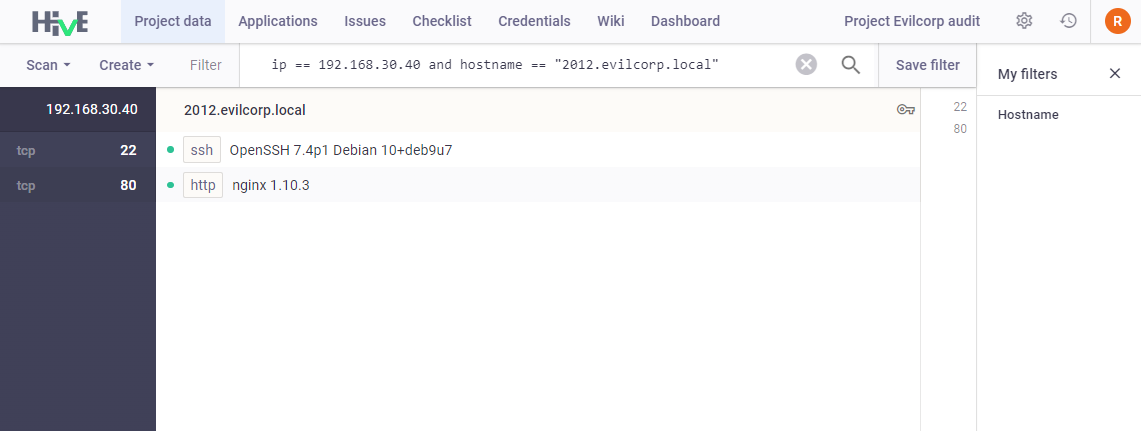Advanced search filters
With the help of advanced search filters and tags, you can categorize and customize your search results to find exactly what you need.
Creating search filters
To create a search filter:
- Open the project;
In Project data tab enter filter parameters and click on
 , e.g.:
, e.g.:ip == 192.168.30.40 and hostname == "2012.evilcorp.local"Click Save filter to create quick search filter;
- In the appeared window, specify filter name and select category where to save it:
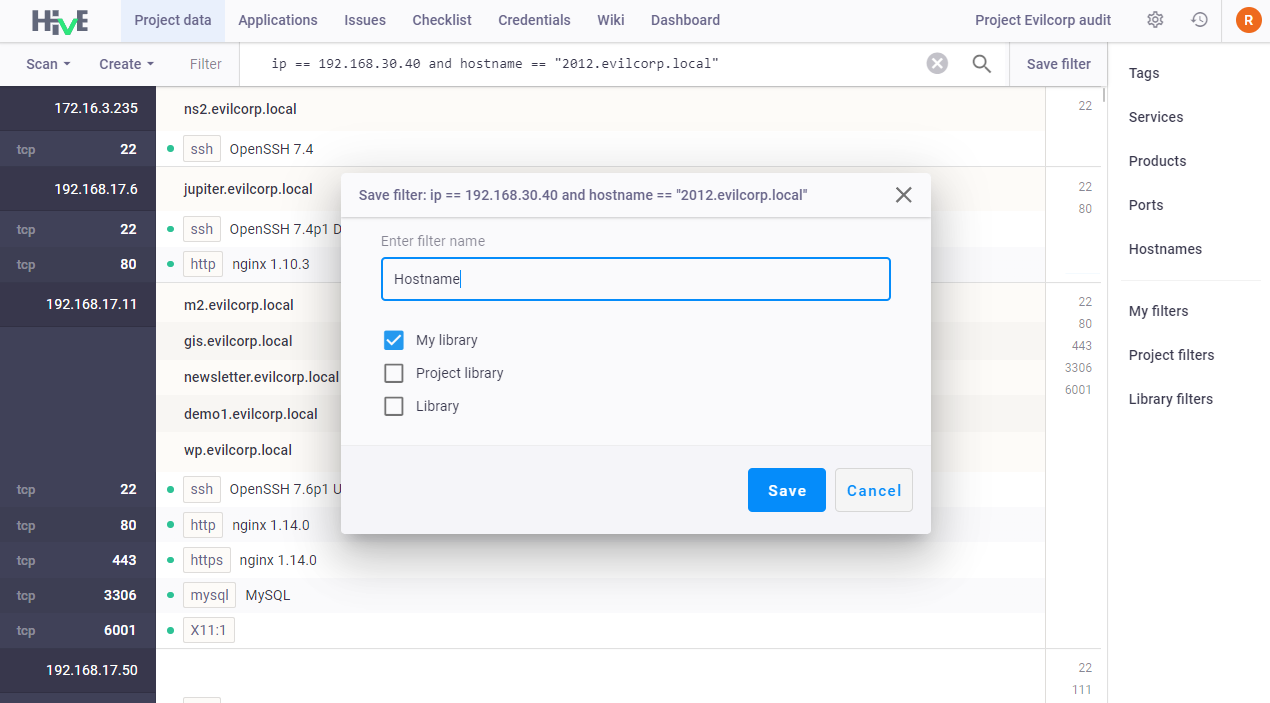
- Quick search filter appears in the indicated category. When clicking on this filter, you will see the required information about the selected IP address and Hostname: