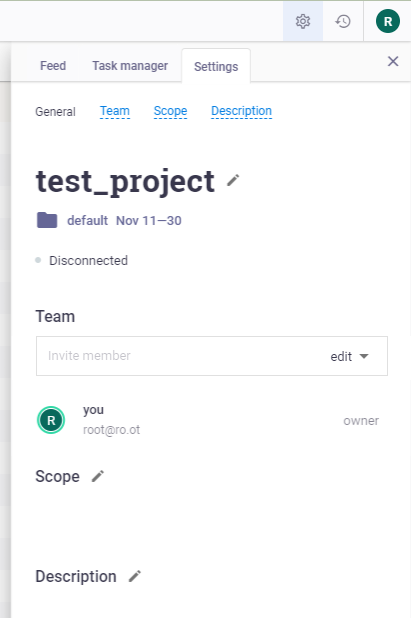Project Management
Project feed
Each project has its own feed where you can track all users actions in the project.
To see Project feed, click on ![]() .
.
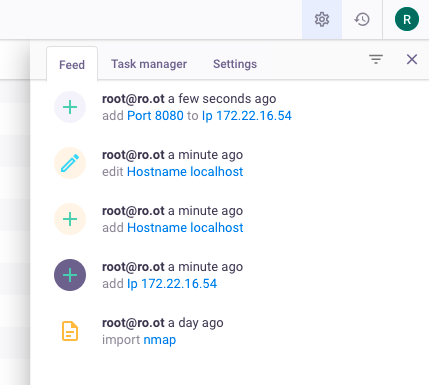
You can filter Project feed by Events and Users.
To do it, click on ![]() and apply needed filters.
and apply needed filters.
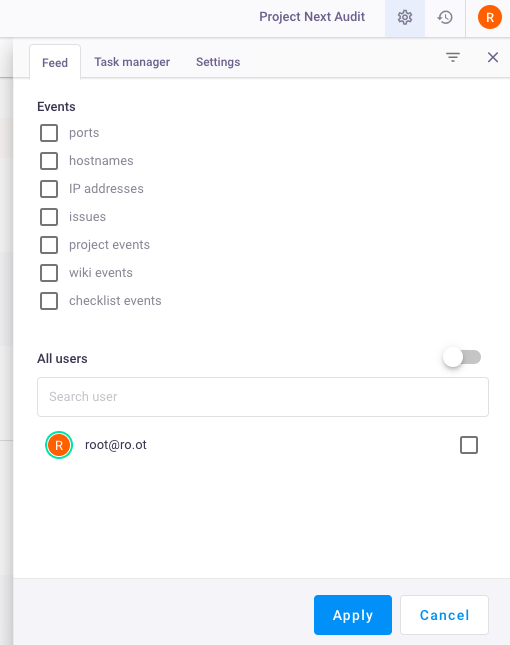
Task manager
Task manager displays the progress and status of data import. It displays the progress of current data import, finished data imports, and failed data imports.
You and your team can import large amounts of data at the same time. In this case, some tasks will be executed in parallel, and some of them will be queued and executed later.
Click on ![]() and switch to the Task manager tab:
and switch to the Task manager tab:
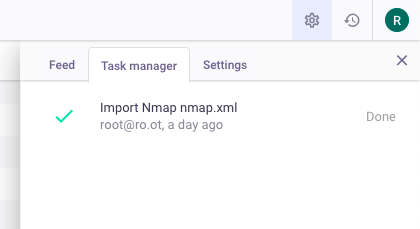
Project Settings
While working on a project, you can edit project settings.
To do it, click on ![]() and switch to the Settings tab.
and switch to the Settings tab.