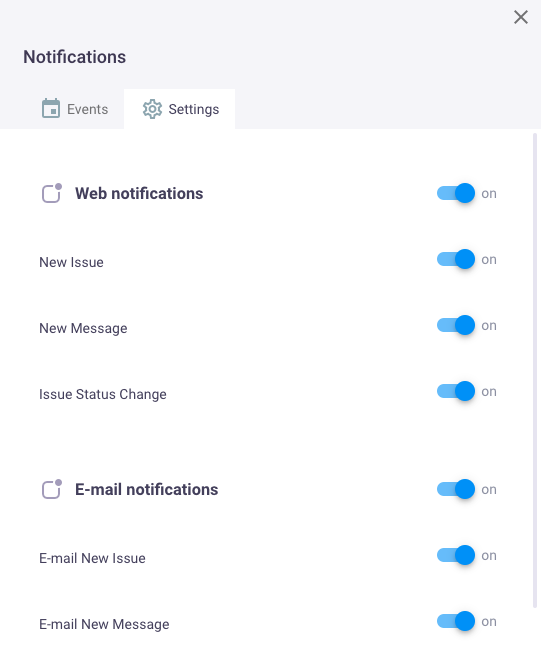Notifications
There are following types of notifications on the Platform:
Web notifications - these notifications are displayed in the Platform when corresponding events occur:
- New Issue - new issue was added to the platform;
- New Message - new chat message in the issue;
- Issue Status Change - new issue status.
E-mail notifications - an e-mail is sent when corresponding events occur on the Platform. To use this option, it is necessary to Enable SMTP Notifications):
- E-mail New Issue - new issue was added to the platform;
- E-mail New Message - new chat message in the issue;
- E-mail Issue Status change
To view and configure Notifications:
Click on
 in the right upper corner of the page;
in the right upper corner of the page;
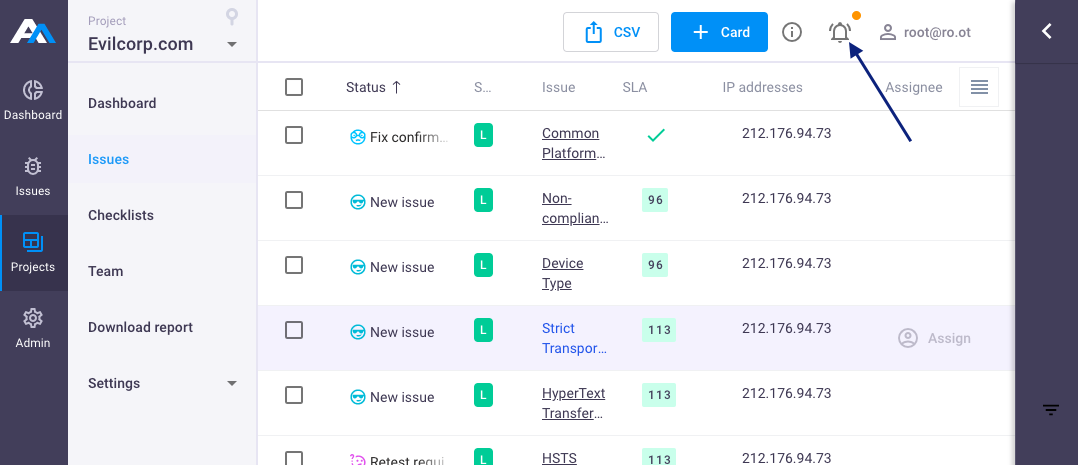
Click on an active notification in Events tab, and you will be redirected to the issue;
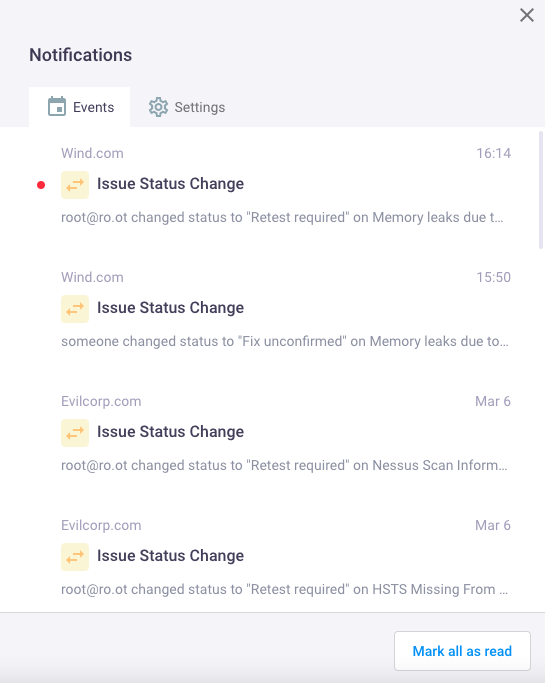
Switch to the Settings tab;
- Enable or disable needed notifications using buttons.