Adding a License
When you download Apiary, you by default get Apiary Community edition. It means that some options are limited for you until you upgrade your Pricing plan.
Note: only platform administrator can upload or delete license.
To add licence to the Platform:
- Log in to the platform as an administrator;
- In the left menu select Admin > License;
Click Upload license file or drag and drop license file to the area with the button.
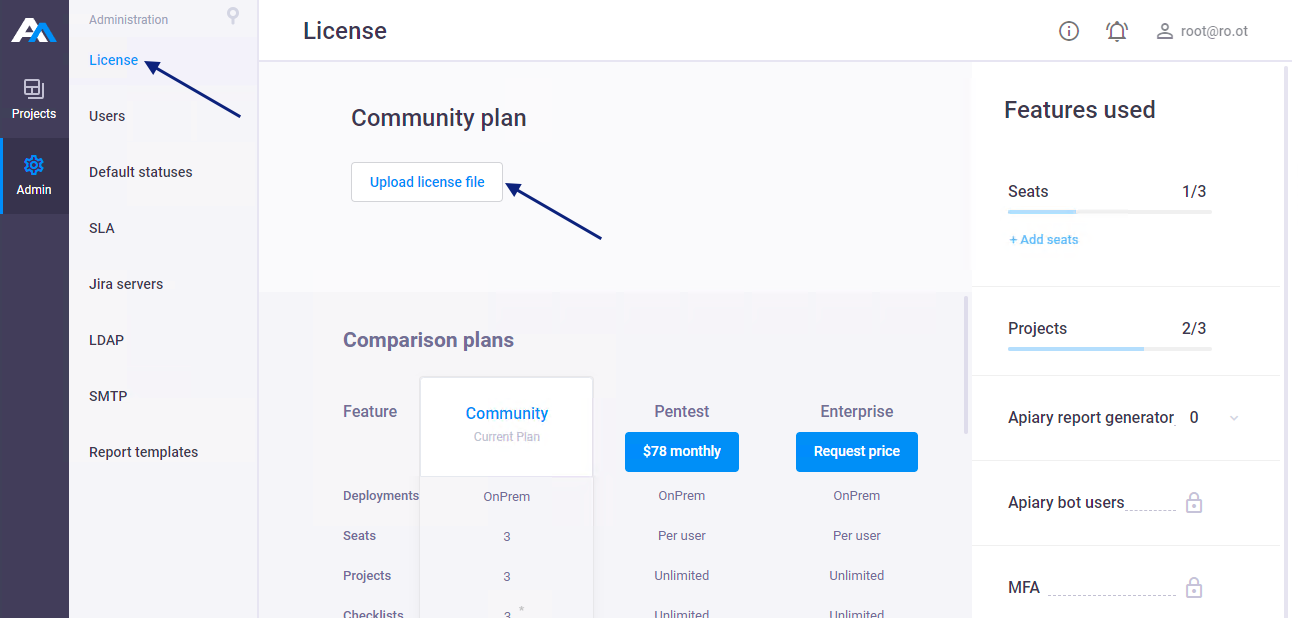
Once the License file is uploaded, on the License tab appears the information about the current license and available options.
When license expires, Platform will return to the community version. In this case, all existing users, projects and settings will remain, but you will not be able to add new one, until you upgrade your Pricing plan again.