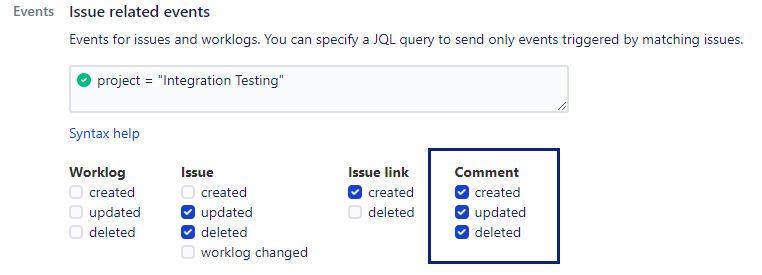Add Jira Server
To add Jira server to Apiary:
- Log in to the platform as an administrator;
In the left menu select Admin > Jira servers;
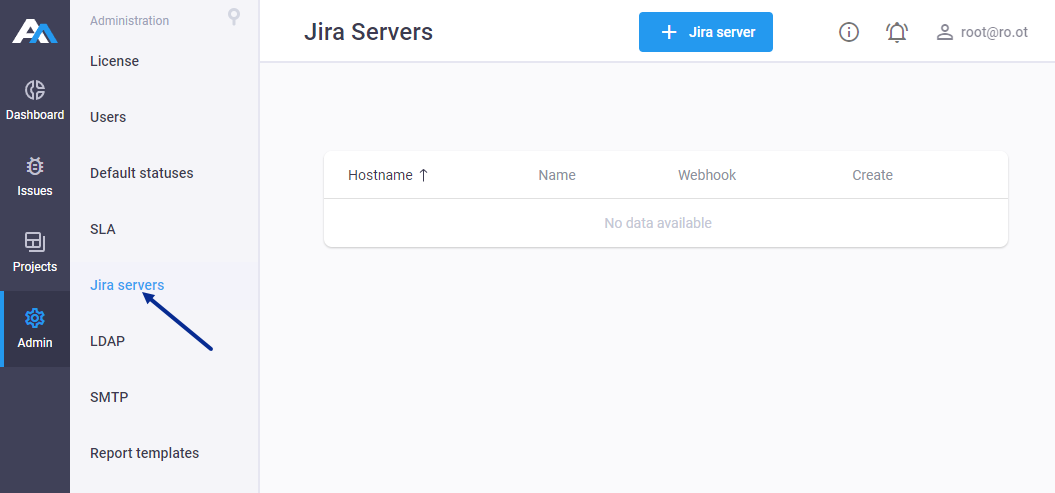
Click on + Jira server;
- Fill in the fields and click Create (all fields are mandatory):
- Web Url - IP address or hostname of your Jira server;
Server Name - name of your Jira server.
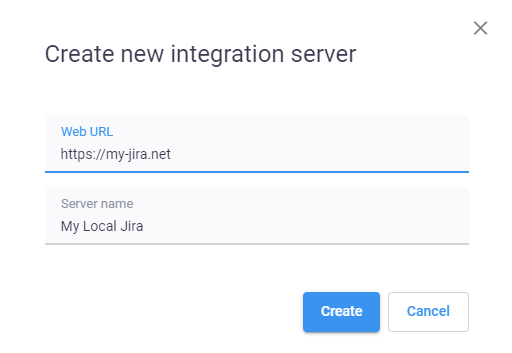
- Platform will check connection to the server, and if everything is correct, new Jira server appears in the list of servers.
Click Copy webhook to save webhook to a clipboard. Use this webhook, to connect Jira server with Platform (see article Jira Webhooks).
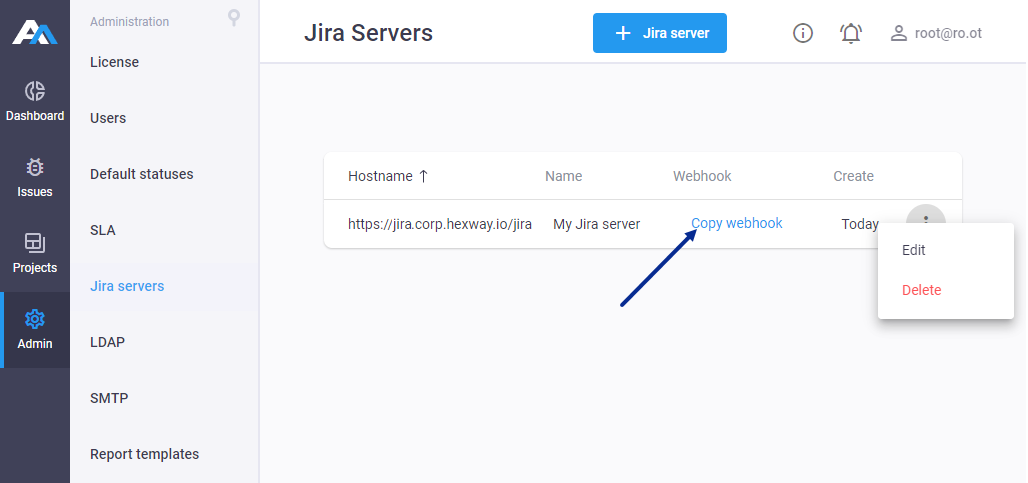
Now Project owners or Platform administrators can configure Jira connection settings for projects.
Note: when configuring a WebHook in Jira, it is necessary to enable Comment settings if you want to receive comments from Apiary.