Enable Multi-factor Authentication on Apiary
To activate multi-factor authentication on Apiary:
- Log in to Apiary platform as an administrator;
In the left menu select Admin > Users;
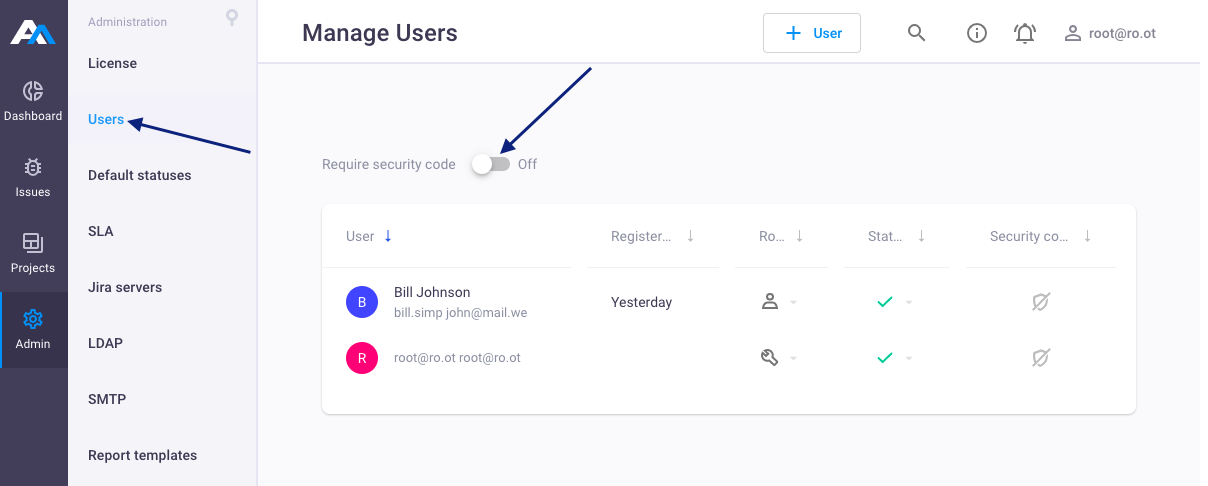
Enable the option Require security code: on.
- Platform will require security code during each login:
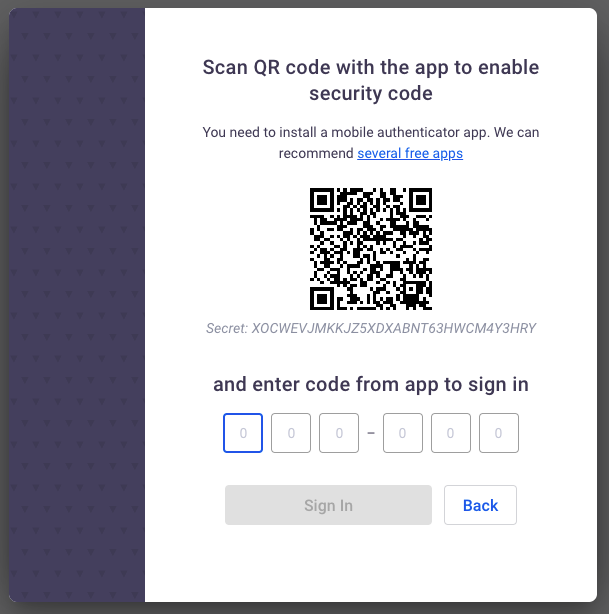
If user has lost access to their authenticator application, click on the ![]() icon to disable current application.
In this case, users will need to re-activate their authenticator application.
icon to disable current application.
In this case, users will need to re-activate their authenticator application.
To generate security codes to the Platform, use one of the following applications: